Help and FAQs
How is the training structured?
The training is structured in three chapters: introduction, advanced, and pro.
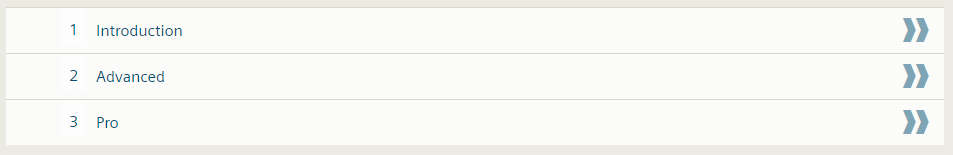
Click the >> To the chapter overview link on the home page of the online application to go to the overview of chapters.
The chapters consists of several sections with video clips.
The videos introduce the participants to both theoretical and practical aspects of stochastics and encourage them didactically to implement the aspects in the classroom as related to everyday life.
How do I navigate the online application?
You can move within the application completely freely. You can access any pages at any time.
If you would like to work through the chapters in the recommended order, you can navigate through the pages using the arrow buttons on the function bar. You see the number and title of the current chapter at the left:
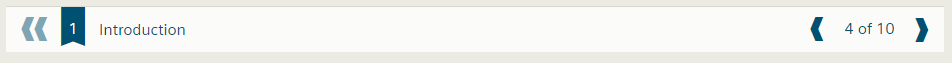
Click this function bar to show all pages of the current chapter.
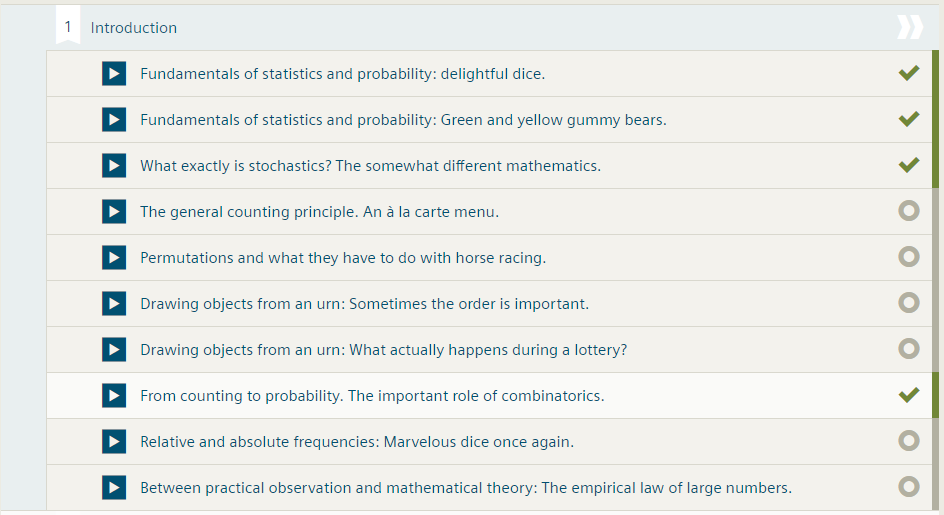
Click the double arrow at the very left to go to the chapter overview, which then shows the current chapter in detail.
The green check marks indicate that you have already called up the page.
Click the home symbol to return to the home page.
Why is a personal account recommended?
You can access this training without registering. However, so that you can use all additional functions of the online course, we recommend that you register on the Media Portal and set up a personal account. This has the following advantages:
When you are logged in, your completion progress is automatically saved. At a later time, you can thus continue the course where you stopped. In this way, you always have an overview of the content you have already completed.
You can write notes on any content that you can access later, and you can export them together as needed.
How do I use the note function?
On any of the pages, you can click the note symbol to add personal notes to the respective page.
You can export your notes together as an editable document from My area.
Technical requirements
To access the training, you need only a standard Web browser and an Internet connection.
To work through the online application, you should ideally use a computer (desktop PC or notebook) or a tablet with a diagonal screen measurement of at least 8". The course is also adapted for smartphones, though the readability is limited on smaller screens.